This Time it's No Joke
This is not good. Plotnik's recording project has been saved to an external hard drive. It now appears that the external hard drive, which is only a few months old, may have failed. The data may or may not be recoverable. Plotnik has earlier versions of most of the songs on the hard drive of his Powerbook, but the whole reason for the external drive was not to have to store the songs in the hard drive of the computer, but somewhere else.
So it appears he should have had a backup for the backup, but then again maybe that would fail too?
Oh, man. His brand spanking new Macbook Pro appears to work, and is very fast, but this won't help recover data if the data is gone. G-Tech, who makes the external drive, says it sounds like a simple problem they can repair while saving the data -- but it'll take two weeks and there are no guarantees.
Criminy. Plot doesn't hate technology but when it fails it becomes a tortuous process. Keep your fingers crossed, please. And backup your backup of your backup? It sounds funny but is really no joke at all.
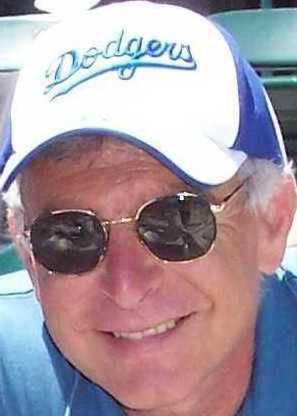

3 Comments:
Well, if that drive had the only copy, it was not a backup drive but just an extremely important external drive. And it would be very wise to have that drive backed up. (Same for any drive that has your pictures, email, and such - anything important needs to be on at least one other drive.) The truly paranoid will not only have a backup of a backup drive, but will make sure that backup is in another state. Just in case.
I suspect you have little to worry about and all will be recoverable - its the electronics that generally fails on these external drives, not the actual drives with the data.
Still, I can understand the unease. And you should get into you Mac's Time Machine since it will (mostly) painlessly do your backing up for you.
Oh, good thoughts heading your way!
Funny, I just scrolled over the Time Machine here...never saw it before.
Maybe I'll explore. Maybe not.
Try plugging the external drive into a PC. If the drive is still working the PC may "recognize" the drive and you may be able to drag your file onto the PC.
Post a Comment
<< Home